Important Info
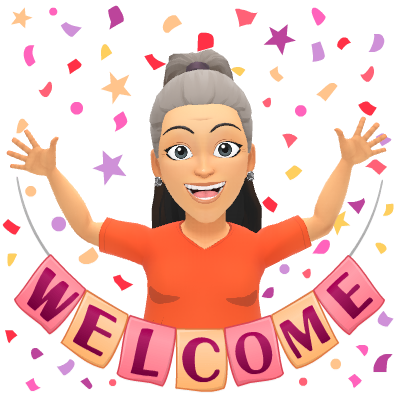
3rd Grade
Mrs. Fouts
Contact information: vickifouts@fcschools.net
919-556-5250 ext.263
Students will access course information by going to Google Classroom. Students will need their FCS google account username and password for access. If you have questions about the student login, please email me
PARENTS: To Request to be a Google Classroom Guardian, please contact your student(s)' teacher(s) via email. What will parents view as a Guardian? Google Classroom Guide for Parents
Need support for student device or account? Please email FCStechhelp@fcschools.net.
I am looking forward to working with you and your child this year! We have many exciting things in store for our year together!
If your child is quarantined or absent, please have them log into Google Classroom to retrieve their work.
- Google Classroom
- Most Students have Google Classroom book marked on their chrome book and just need to click the book mark. If not here are directions that may help.
- Username example: etrou4567 (this is an example not a username)
- Password example: Lsch123! (this is an example not their actual password)
- If that information is not known, please contact the teacher to get the information or have a password reset.
- Sign into student device and open Chrome.
- Click fcschools.net bookmarks in top left corner and select ClassLink.
- Log into ClassLink with the student username and password
- On the Launchpad, click Google Classroom. If the student has not saved a Google password for Google Classroom, please enter the student email address and password.
- Google Classroom will open to the listing of enrolled courses
- Students are also asked to work on iReady each week for 45 minutes. It can be found in Classlink (following the same steps above - just click on iReady instead of Google Classroom)
- Students should also complete XtraMath each day.
- Office Hours: Tuesday and Wednesday 3:00-3:30 pm or a time that we have agreed upon. Send me an email to set up a meeting during office hours. An appointment must be made to meet virtually.
- ONLY students will be allowed in the Google Meet so be sure you are logged into your student’s device with their account information to access the Google Meet link. Enter the nickname foutsofficehours to log into the Google Meet.
Helpful Links:
Back to School PowerPoint 2021-2022
If you have any questions, comments, or concerns, please email or call! vickifouts@fcschools.net or 919 556 5250 ext 263.