Important Info
Welcome to 3rd Grade!
I am looking forward to working with you and your child this year! We have many exciting things in store for our year together!
Office Hours:
Monday- Friday 2:45-3:30 pm
Contact me through email and we will set up a time and day to meet face to face, virtually, phone call, or through email communication.
If an email is sent after 3:30 I may or may not receive it until the next morning, please allow 24 hours for a response.
All assignments, assessments, materials will be placed within Google Classroom. Your child will receive the google classroom code once enrolled in our third grade class!
If your child is quarantined for a long period of time please have them log into Google Classroom to retrieve their work.
- Google Classroom
- Most Students have Google Classroom book marked on their chrome book and just need to click the book mark. If not here are directions that may help.
- Username example: etrou4567 (this is an example not a username)
- Password example: Lsch123! (this is an example not their actual password)
- If that information is not known, please contact the teacher to get the information or have a password reset.
- Sign into student device and open Chrome.
- Click fcschools.net bookmarks in top left corner and select ClassLink.
- Log into ClassLink with the student username and password
- On the Launchpad, click Google Classroom. If the student has not saved a Google password for Google Classroom, please enter the student email address and password.
- Google Classroom will open to the listing of enrolled courses
- Students are also asked to work on iReady which can be found in Classlink (following the same steps above - just click on iReady instead of google classroom)
- Students can also access any of the Online Resources found at the bottom of the classwork page in Google Classroom.
- ONLY students will be allowed in the Google Meet so be sure you are logged into your student’s device with their account information to access the Google Meet link.
- Office Hours: Monday- Friday 2:45-3:30 pm or a time that we have agreed upon.
- Contact me through email and we will set up a time and day to meet face to face, virtually, phone call, or through email communication.
Helpful Links:
Meet Mrs. McCarty (Links to an external site.)
Back to School PowerPoint 2021-2022 (Links to an external site.)
Daily Schedule (Links to an external site.)
Specials Schedule (Links to an external site.)
School Calendar 2021-2022 (Links to an external site.)
Technology Support Information (Links to an external site.)
Google Classroom link to a quick tutorial video for parents.HERE (Links to an external site.)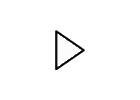
(Links to an external site.)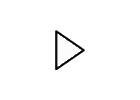 Google Classroom link to a quick tutorial video for students on how to submit an assignment.
Google Classroom link to a quick tutorial video for students on how to submit an assignment.
HERE (Links to an external site.)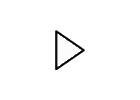
Google Classroom link to a quick tutorial video for students on how to upload a photo.
HERE (Links to an external site.)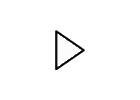
Google Classroom link to a quick tutorial video for students on how to ask your teacher a question while using Google Classroom.
HERE (Links to an external site.)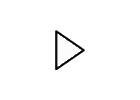
If you have any questions, comments, or concerns, please email or call! nicolemccarty@fcschools.net or 919 556 5250 ext 273.
Course Summary:
| Date | Details | |
|---|---|---|